Connect with AI
Add AI capabilities to your Neon Postgres database with AskYourDatabase
You can integrate your Neon Postgres database with various AI tools like AskYourDatabase, Outerbase, and LangChain to help with tasks including querying data, data analysis, business intelligence, and more.
In this guide, we'll step through connecting to Neon with AskYourDatabase, an AI client that lets you interact with SQL databases using natural language.
Connect to Neon
To get started, download the AskYourDatabase Desktop App.
To connect, grab your Neon database connection string from the Connection Details widget on the Neon Dashboard.
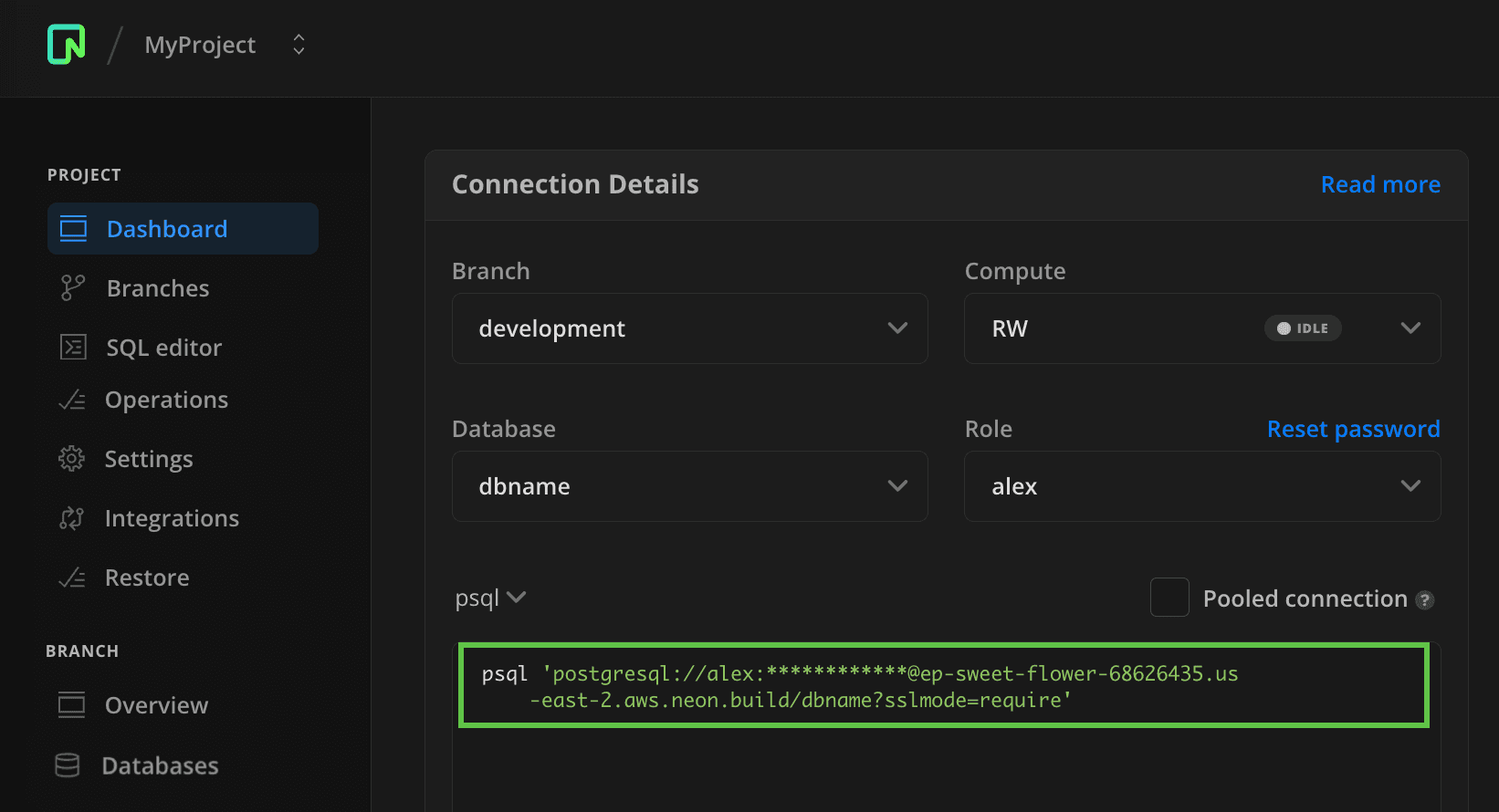
Paste the connection string into the Database Configuration dialog and click Connect:
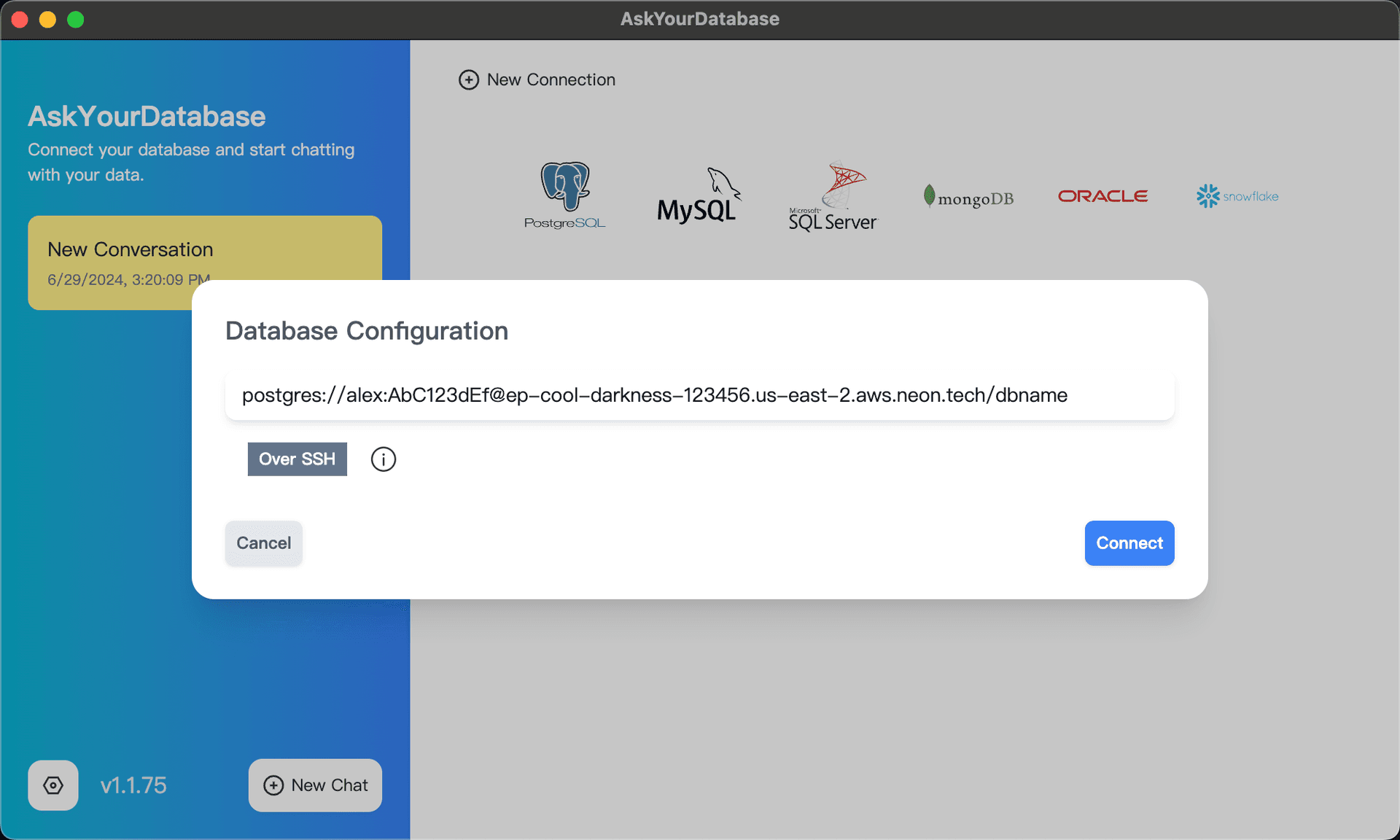
Once the process completes, you can start querying data and making data visualizations by asking your database questions in natural language.
For example, let's suppose we have a user table with a column named dbType that indicates what type of database they are using.
With AskYourDatabase, you can ask what the four most popular database types are and visualize the distribution in a pie chart:
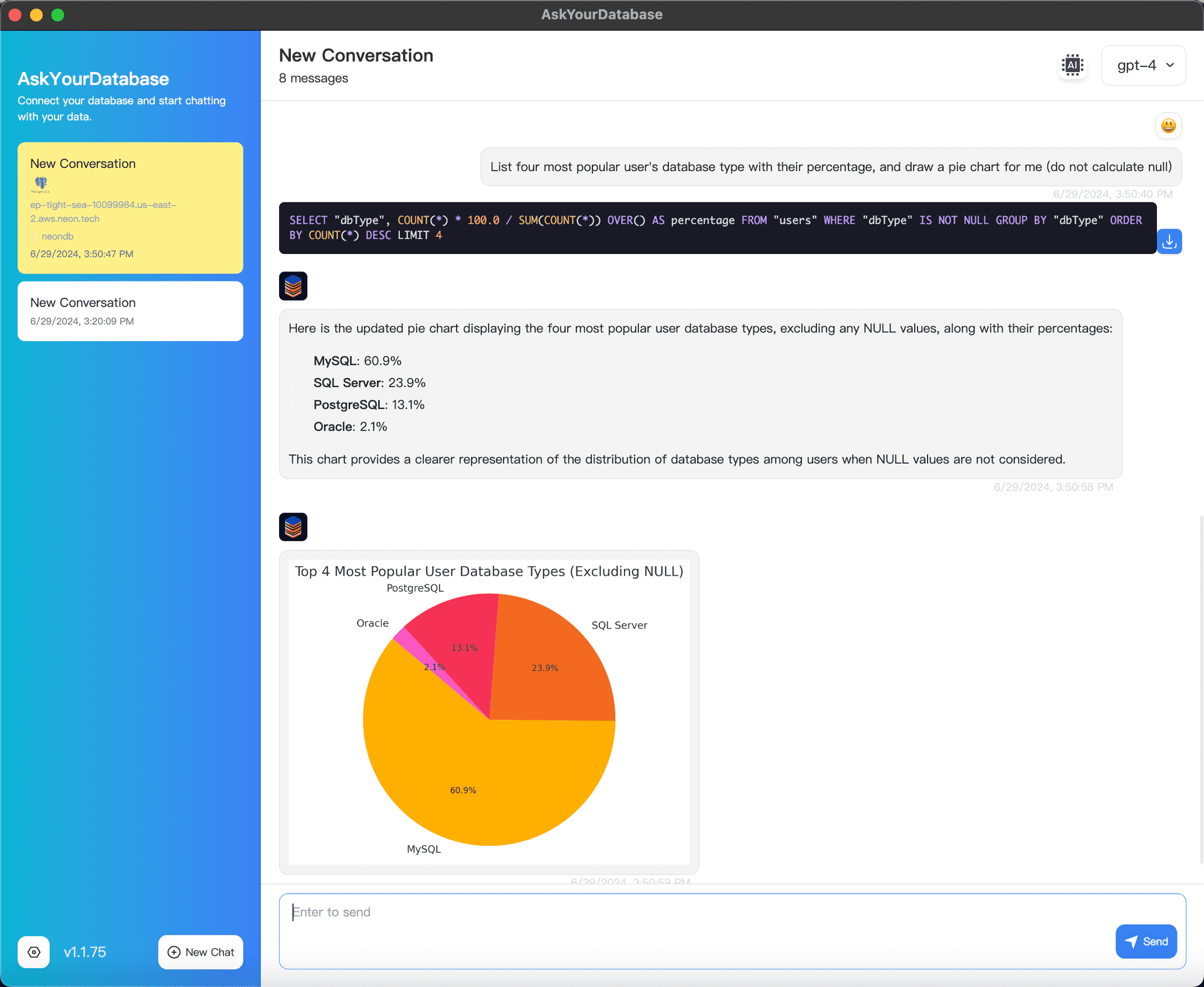
Need help?
Join our Discord Server to ask questions or see what others are doing with Neon. Users on paid plans can open a support ticket from the console. For more detail, see Getting Support.
Last updated on